Transmate interface
Transmate Interface
Tour
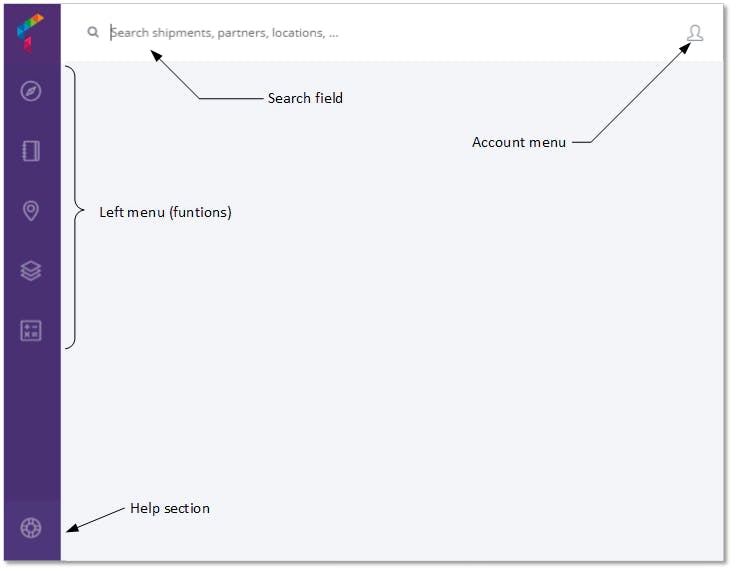
Left menu
The left hand side menu allows you to jump between the different functions:
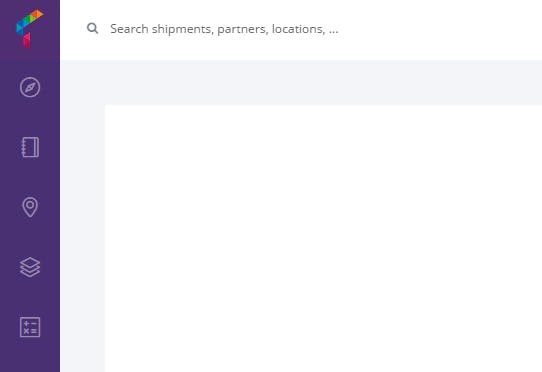
on this menu:
shipments: brings you to the shipment overview screen and shipment detail screens
Partners: give you an overview of your active partners and allows to see partner details
Locations: your address book
Price lists: quotations you received from your carriers/ RFQ from shippers
Price analysis: shipment cost simulations you ran based on quotations received and historic data
Top search bar
The top search bar allows you to immediately search by shipment number, partner name, location, etc
Simply type in what you are looking for and select from the drop down the item you are looking for

Accessing your account
You can access your account by clicking the account icon on the top right

Accessing help
You can access help by clicking on the help icon in the left bottom corner
