import-locations
Locations can be created in batch. Using a CSV upload file, you can generate all your partners (carriers, shippers, consignees, providers, ...).
Workflow
download CSV template (link)
enter data
navigate to www.transmate.eu/locations/import
upload file and hit submit
Template
The CSV template can be downloaded here: link). The following fields can be found:
name: name of the location| optional | (e.g. "Warehouse 1")
country: country or ISO2 code of the location| required| e.g. France
city: city name| optional | e.g. Paris
zipCode: zip of the location | required | e.g. 10000
street: street address | optional |
nr: house number | optional |
bus: bus | optional |
id: identifier in your ERP system | optional
notes: textual notes | optional|
notesLoading: textual notes | optional|
notesPacking: textual notes | optional |
openingHours: textual notes | optional|
input: address written out in a single string | optional*** |
important: either an inputs string is given, either the country and zipcode is given. Passing in both will result in a validation error.
Uploading the file
Select the file and hit the upload button.
The file will be uploaded and you are redirected to the import page:
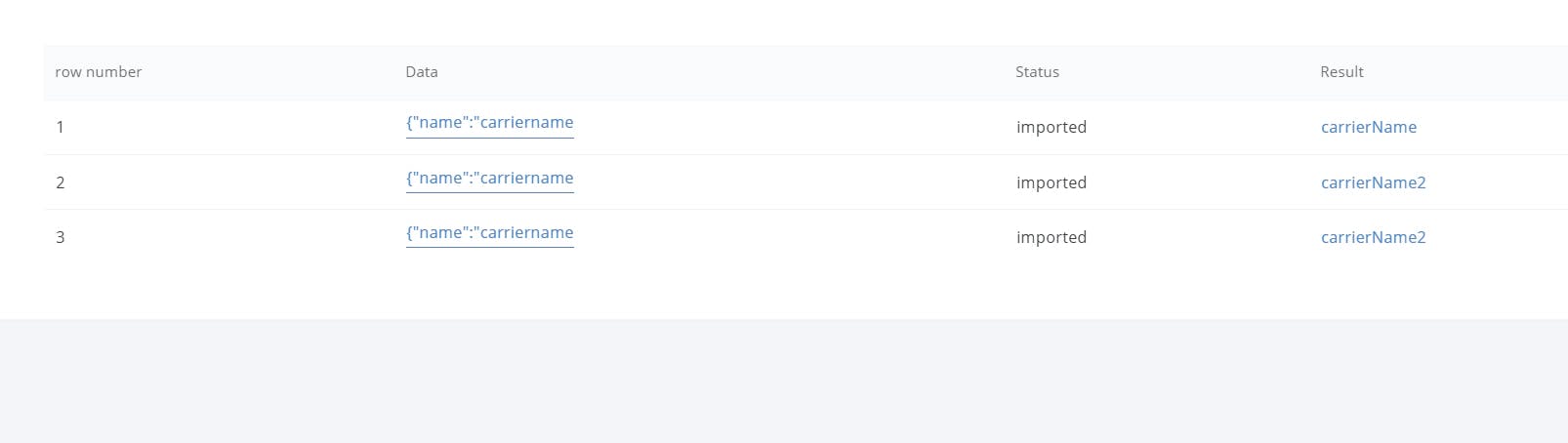
The result tab will show generated partners.
If an error occurred, you can revert the import by clicking revert