Creating freight invoices
Workflow
Create invoice
set seller and client entities
add invoice data
upload invoice document
release to client (if seller is creating)
settle (client only)
Creating invoice
Who can create an invoice:
The client account, creating the invoice for their supplier
The seller account, creating the invoice for their client
In order to create an invoice, either go to the invoice overview page or go to the partner page.
You can navigate to the invoice page by clicking on partner> invoice in the left menu bar:
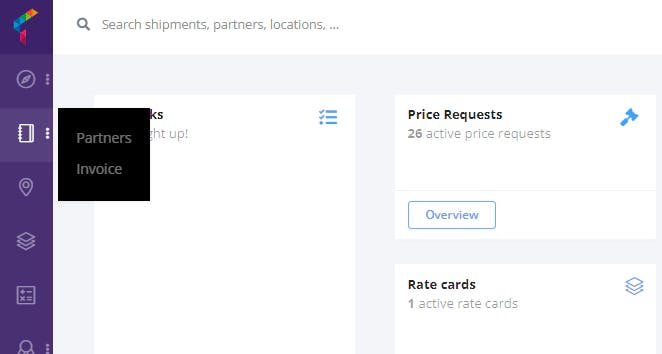
Once in the invoice overview, click on the button in the footer:

A modal appears, asking for the invoice number, the partner and invoice date.
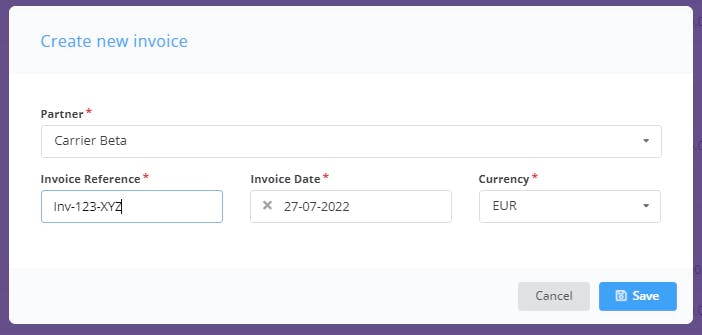
Once you save, you will be redirected to the invoice page
First select / edit the entity of the client and seller. You do this by hovering over the corresponding block and hitting the pencil icon.
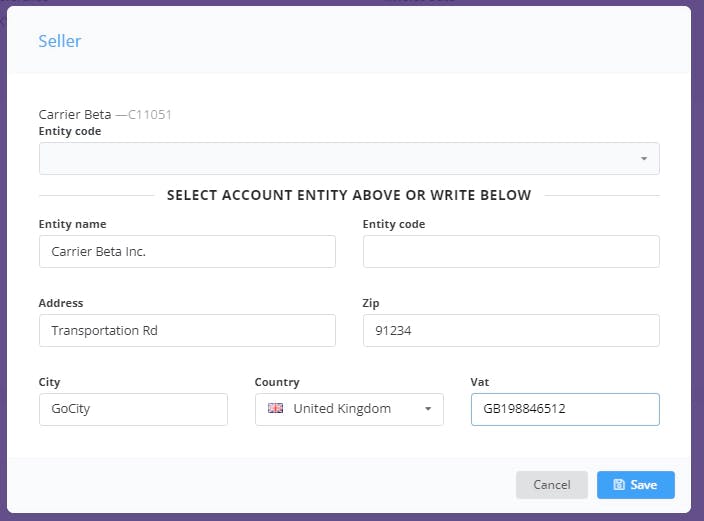
If the account has entities set up, you can select them from the dropdown on top. You can amend the fields below. Hit save.
Adding invoice items
When creating an invoice from the UI, you can add invoice items by:
selecting shipments (with their corresponding costs)
uploading invoice lines
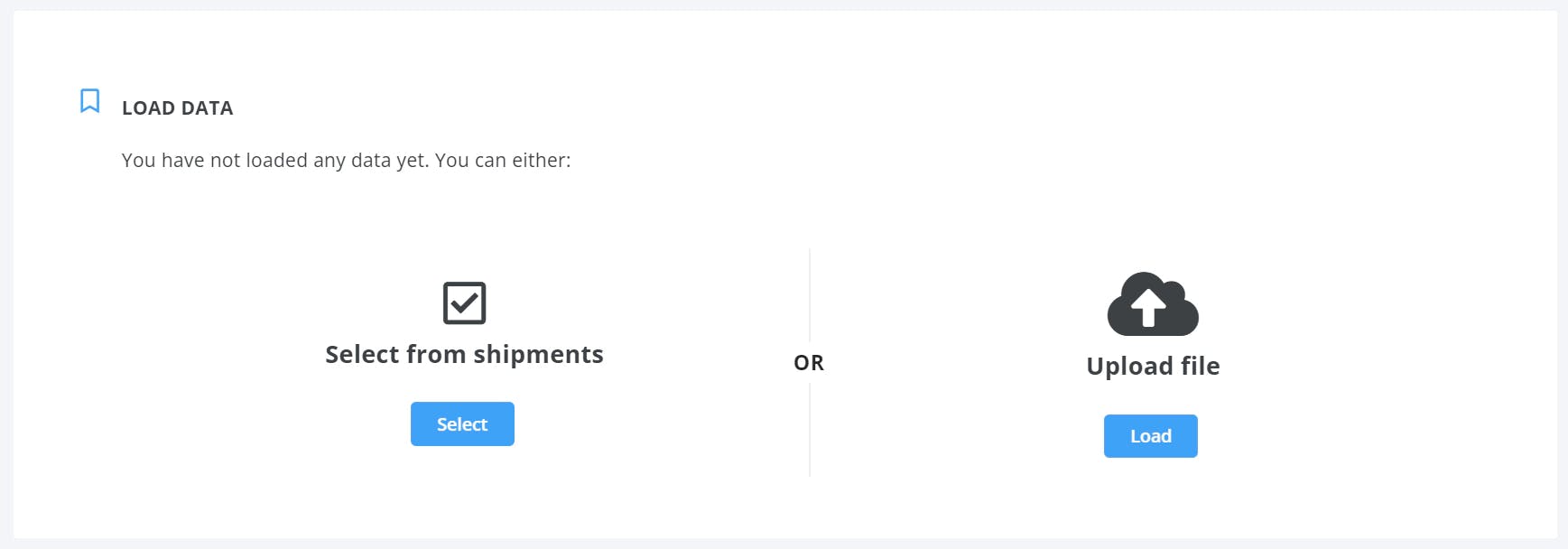
From shipments:
Click select.
When you arrive on the selection page, you see two blocks. Above is the total block that shows the total of items confirmed and selected and a block with the available shipments for that partner. Keep in mind that the entity is filtered on the entity that was selected for the client.
Select the shipments that will be invoiced:
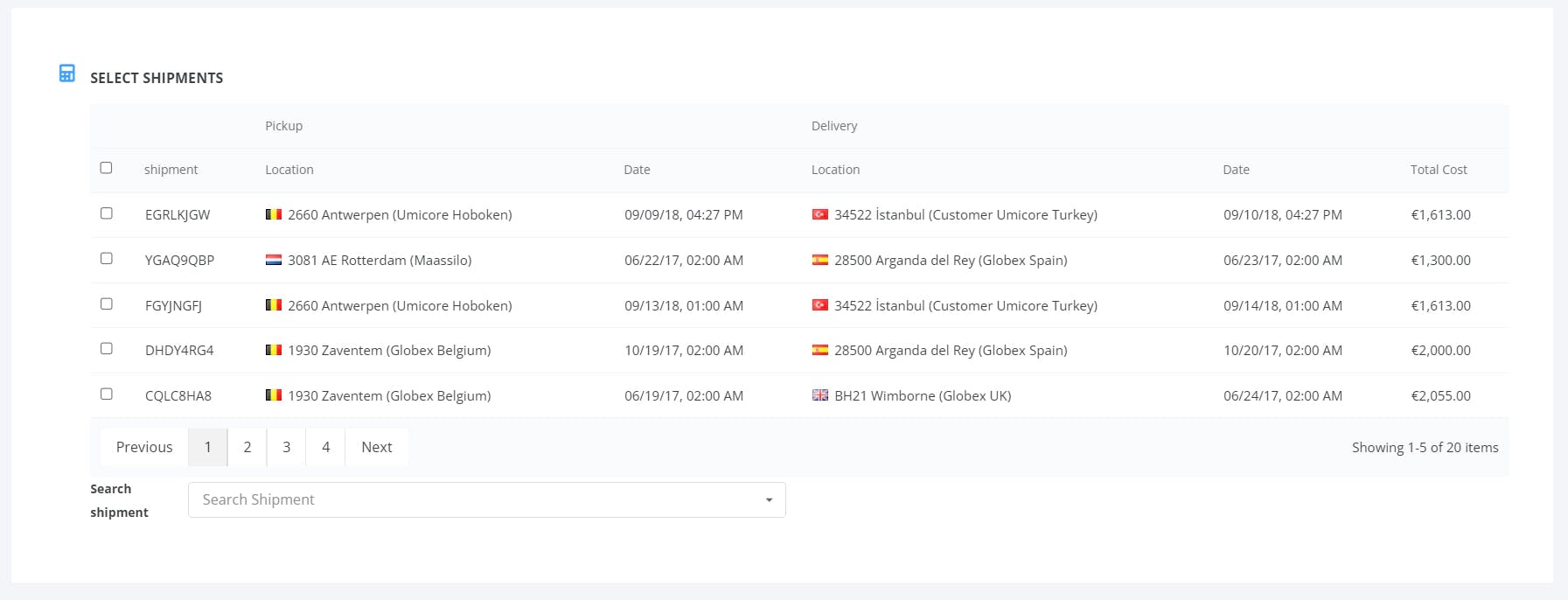
you will see that the top summary will calculate the selected value.
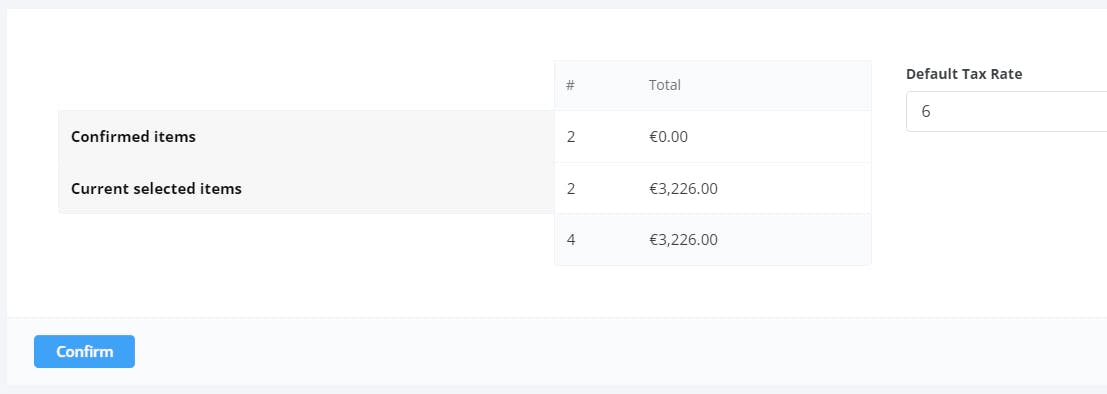
You can set the default tax rate for the invoice lines in the field on the top right.
When hitting confirm, all costs will be added to the invoice, the totals will be calculated and the shipments will be flagged as invoiced.
You can repeat this process until all items are added to the invoice.
note: the selection pane shows all shipments that are not invoiced yet. If you want to invoice shipments over multiple invoices, you can type the shipment reference number in the search field underneath the selection table.
When done selecting, click on the details tab in the header menu to see all selected items.