Bidding on Spot Rate Requests
Spot rate
What is a spot rate? A spot rate is a rate for a shipment or a combination of shipments that are not part of an agreed (long-term) contract. For example: you have contracted from your plant, but you are missing rates for to a specific location that is only frequented rarely, you would like to perform spot tendering for these shipments, in which you ask prices to carriers/ forwarders and would like to benchmark.
Process
A spot rate request can be initiated in a shipment or in the shipment overview and will retain all relevant information for the partner to place the bid. Once the price request has been reviewed, the request can be sent out to selected carriers or posted publicly. When carriers place bids, new rate cards will be available with the applicable pricing

step by step:
[Requestor] initiates the price request in a shipment or shipment overview
[Requestor] sets deadline and modifies bidding configuration
[Requestor] adds partners - either by selecting them or by letting Transmate decide what possible vendors can be applicable
[Requestor] review the price request and clicks on send in the footer
[Bidder] receives a notification and can access the price request
[Bidder] adds relevant bidder data
[Bidder] releases data
[Requestor] can view benchmarking in the analytics section
[Requestor] can select winning bid(s)
[Bidder] receives a notification if won/lost
Bidding-single
When a single shipment is requested, the item details can be seen directly. Clicking details will bring you to the complete overview of the shipment.
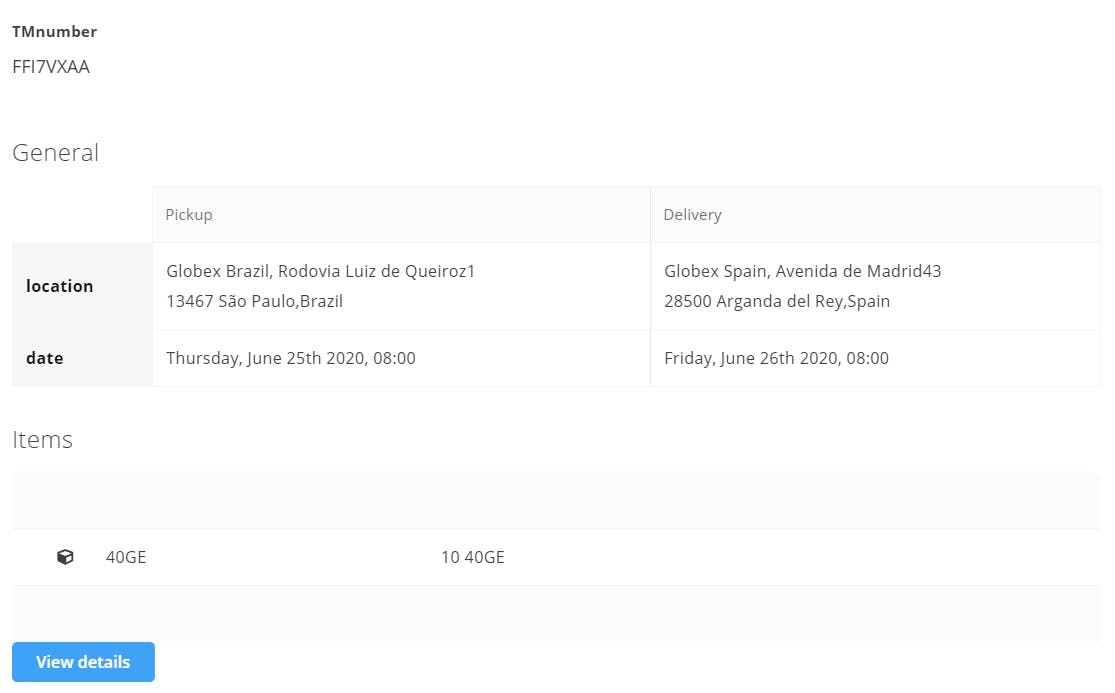
Scroll down to the offer section and fill out the information on the shipment. Depending on the settings of the requestor, each cost item can be edited, a comment to inform the requester about the conditions can be added
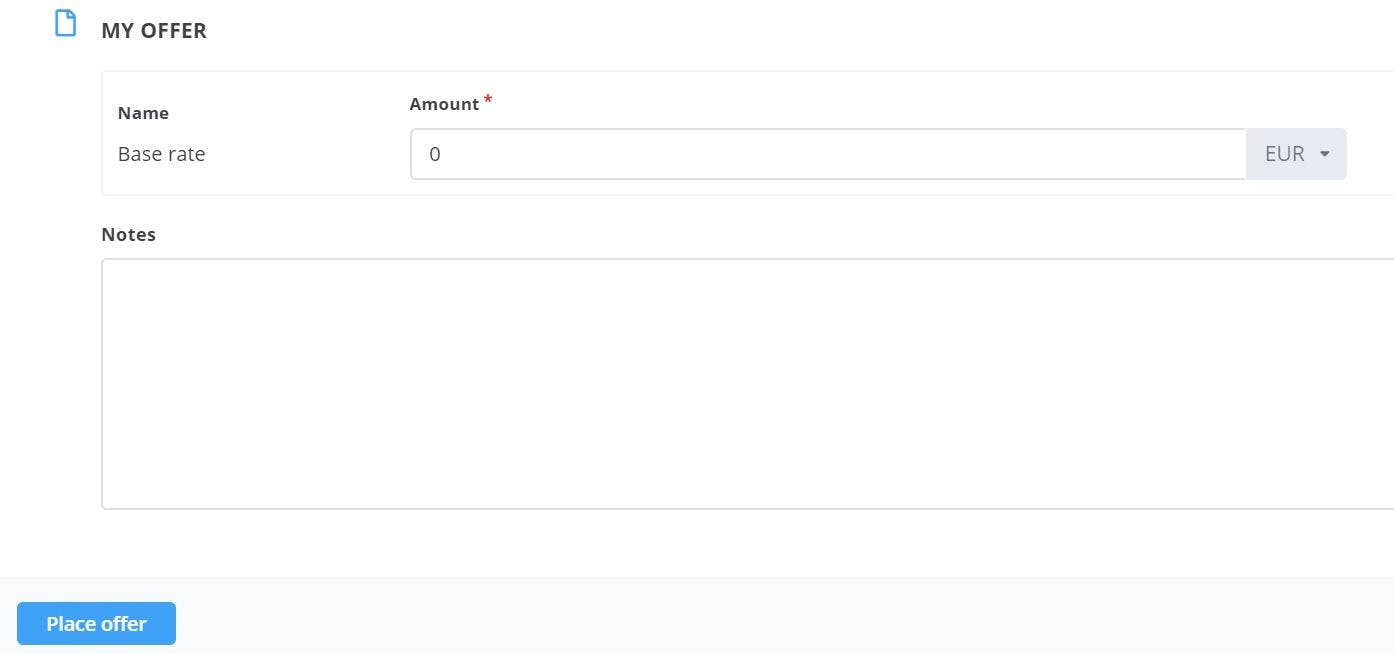
Finally, hit the place offer button in the footer.
!important: your offer is only confirmed after you hit the place offer button. You can edit multiple bidding items prior to saving them in the database.
Bidding-multiple
When multiple shipments are requested, all items will be listed. Expand each item to see the detail. Clicking details will bring you to the complete overview of the shipment, similar to the single item bids. For each item you are bidding on, fill out the bidding form and confirm with place bid in the end.
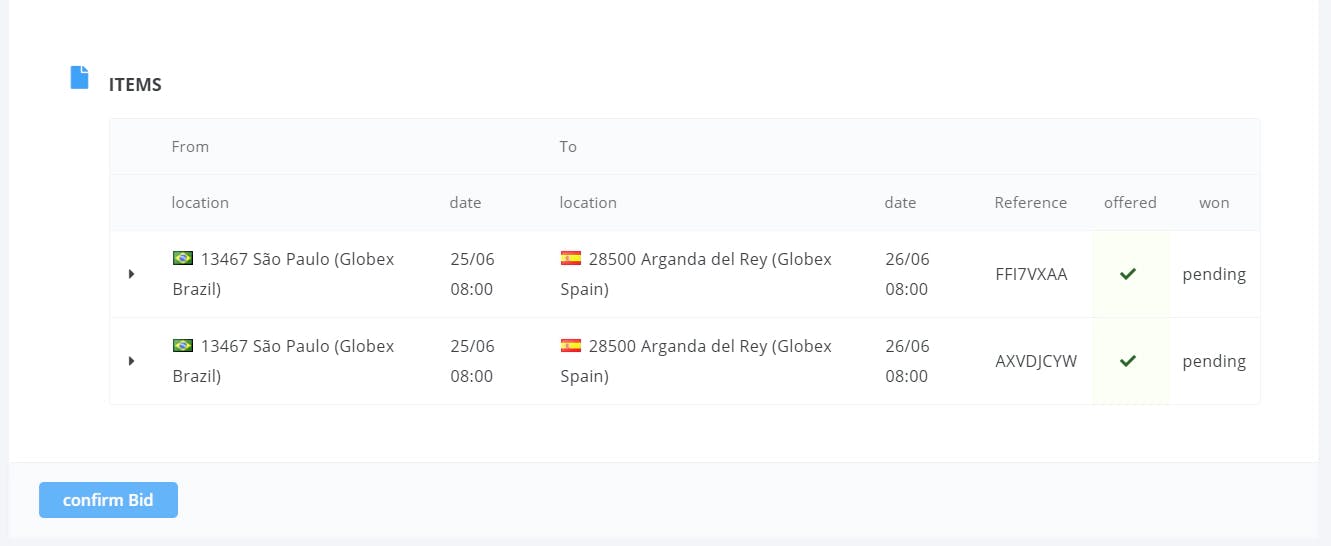
Once the offer is in the database, the item will show a green check mark to confirm the offer is in.
What's next...
The customer will check and validate the offers. They will compare offers , price and service levels.
You wil be informed when you were selected and won a shipment.
If only one shipment was tendered, you will also receive an email to inform you about a lost tender/price request.
However if multiple shipments were tendered, you will only get an email when (one) of the shipments was allocated to you. But you will not receive an email for the lost tender (as you offer can be used in the near future)
Reports and Dashboards
Dashoard view
In dashboards you will find the "Bidding performance" report. This report allows you to view your bid performance. You can filter on period and status.
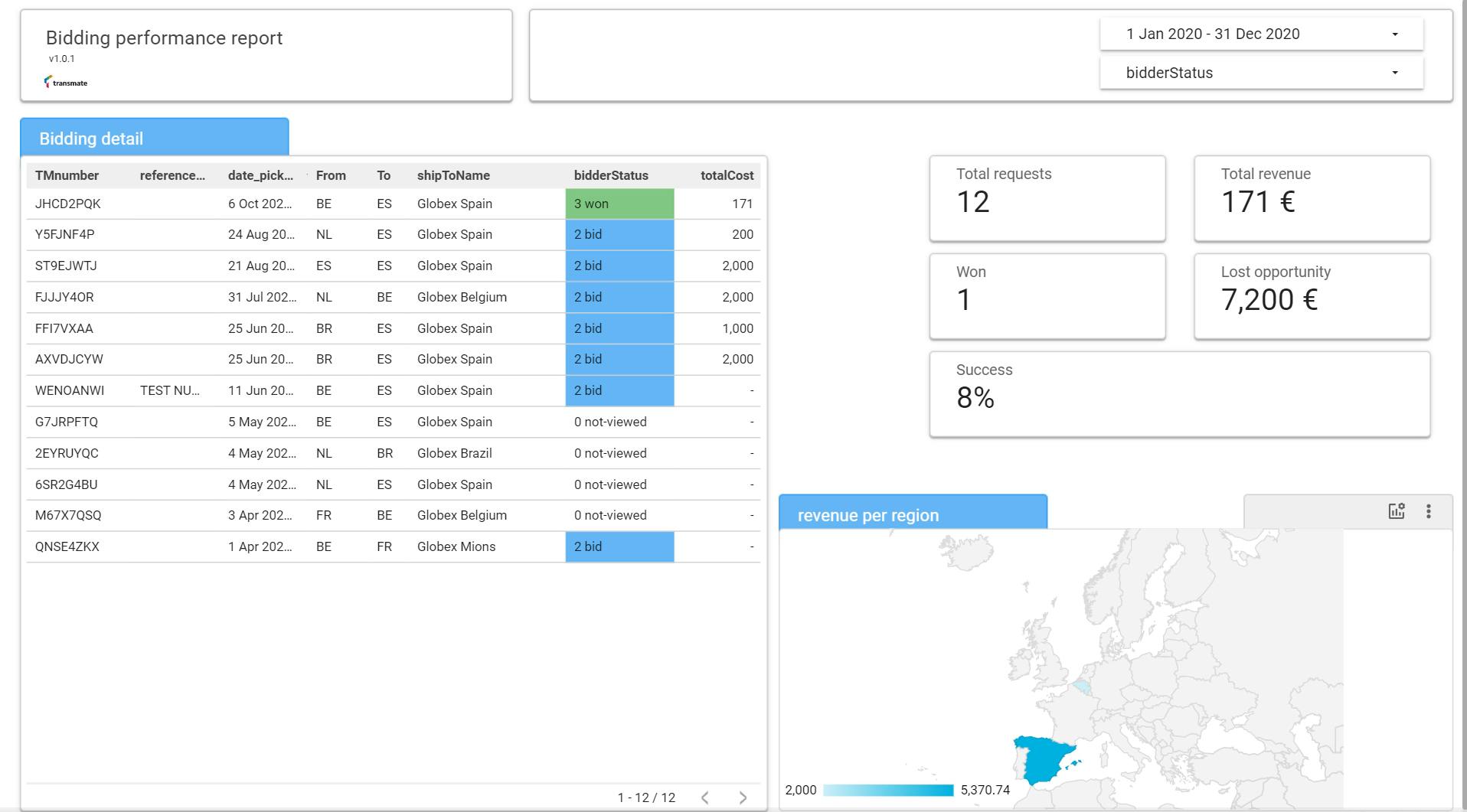
the report shows you total revenue and lost opportunity and your success rate, that is the confirmed bids versus all performed bids.
Downloads
Dashboard data can be downloaded directly in dashboards > download and by selecting the report name
A separate report can be downloaded from the overview with limited data:
You can download direct from the price request overview. In the price request overview page, click on the download icon in the top right menu. This will bring you to a form that allows you to select the query parameters and will return the data in a file. The returned data is a limited set. For extensive data reports use the dashboard download.