Add locations
Adding locations
There are 2 ways to add a location:
from the locations overview screen
when creating a shipment
When creating a new location from the location overview screen, click the new location button
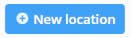
A dialog appears. You can enter the name of the location as it is stored or the name you will give a new location. e.g. slurry factory as pickup location.
Transmate uses google to validate the address. Therefore we will need you to fill in the adres in the address line and hit enter. Transmate then sends it to google to have it verified and corrected. Once it is corrected, google fills in the fields in the form below. You can still correct it afterwards.
Let's take as example: slurry factory - welplaatweg 38 Rotterdam. When we hit enter we get:

Although we only entered "welplaatweg 38 Rotterdam", google found back the postal code, the region and the country. If there is a specific bus number that needs to be added, we can do so in the bus field. When clicking save and close a new entry will be saved to your address book and the location will be selected in the shipment.
To create locations from a shipment form, please see the create shipment article for more information.