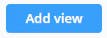Shipment overview screen
Shipment overview screen
The overview screen gives standard an overview of all your shipments.
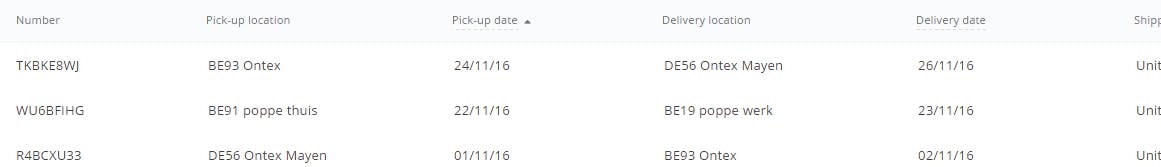
when clicking on a line, the shipment detail page opens.
Customizing the overview screen
Click on the dropdown on top of the screen (below the search bar)
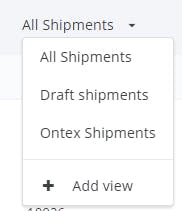
This overview allows you to select pre-saved shipment overview lists. It also allows you to create a new view yourself.
Click Add view to create a new view
Select the fields that you want to see in the overview
add filters:
Start by selecting the filter field and select the option. e.g. when selecting the status, you can select "planned" from the dropdown list.
You can add multiple layers of filters by clicking Add filter.
Click on Add view when ready: