Create price list
Create Price List
Who:
shipper - when creating a price reference list for himself (based on data from third party)
carrier - after receiving a rate request from a shipper
Step-by-step
Click create price list in the price list overview screen.
Select the unit of measure in which the rates were quoted: euro pallet, kg, loading meter, etc
Select destination country (Transmate structures rates by country)
Select the shipping location where the goods are picked up.
Select the carrier that gave the price offering
Select Category: standard or express
Select Transport mode (air, ocean, road, ...)
and finally the rate type: is it a one off or is it a contract for a longer duration
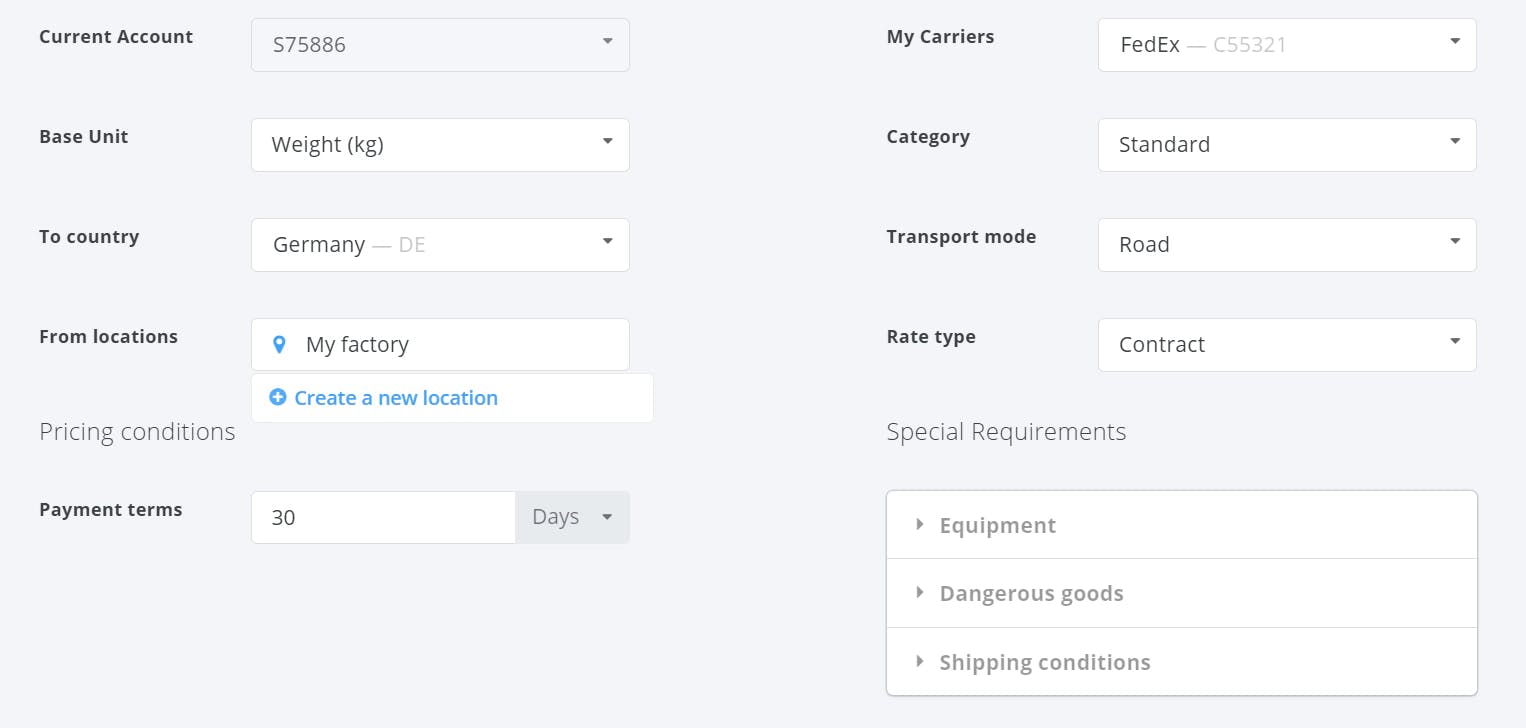
Next, select the special requirements:
is there a special need for equipment?
are the goods of a certain dangerous goods class?
Is special care needed?
Finally, set the validity period of the price list. This is important as Transmate freight engine will use this to determine either the prices are up to date or not.
Click save price list to proceed
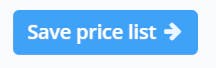
Price list details
Next, you can fill out the price list details, define extra costs and define lead-times